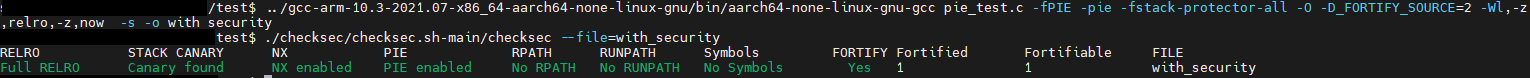Officail page
https://glances.readthedocs.io/en/develop/

Top에서 제공하는 정보를 좀 더 편리하게 볼 수 있게 해주는 Tool이다.
Install : python, pip가 필요함
pip install glances
가끔 python과 맞지 않아 오류가 나는 경우가 있다.
Traceback (most recent call last):
File "/usr/bin/glances", line 11, in <module>
load_entry_point('Glances==3.1.3', 'console_scripts', 'glances')()
File "/usr/lib/python3/dist-packages/glances/__init__.py", line 143, in main
start(config=config, args=args)
File "/usr/lib/python3/dist-packages/glances/__init__.py", line 112, in start
mode.serve_forever()
File "/usr/lib/python3/dist-packages/glances/standalone.py", line 151, in serve_forever
loop = self.__serve_forever()
File "/usr/lib/python3/dist-packages/glances/standalone.py", line 138, in __serve_forever
ret = not self.screen.update(self.stats, duration=adapted_refresh)
File "/usr/lib/python3/dist-packages/glances/outputs/glances_curses.py", line 982, in update
self.flush(stats, cs_status=cs_status)
File "/usr/lib/python3/dist-packages/glances/outputs/glances_curses.py", line 957, in flush
self.display(stats, cs_status=cs_status)
File "/usr/lib/python3/dist-packages/glances/outputs/glances_curses.py", line 581, in display
self.__display_header(__stat_display)
File "/usr/lib/python3/dist-packages/glances/outputs/glances_curses.py", line 646, in __display_header
self.display_plugin(stat_display["ip"])
KeyError: 'ip'
이것 저것을 해봤는데 upgrade를 하는 것이 가장 효과적이었다.
pip install --upgrade glances
pip install --upgrade psutil
pip install --upgrade glances[all]'Programming > linux왕초보' 카테고리의 다른 글
| Valgrind: Find memory leak, uninitialized value (0) | 2023.06.11 |
|---|---|
| secure compile (0) | 2023.04.02 |
| REPO_URL 수정하여 local에서 repo 사용 (0) | 2022.08.23 |
| [Linux] print file path (0) | 2021.12.22 |
| [python] read file, write file (0) | 2021.12.15 |
| ssh사용 시 diffie-hellman-group1-sha1 관련 (0) | 2018.01.30 |
| pthread min, max priority on linux (0) | 2017.06.12 |
| use vim like as source insight (0) | 2016.04.06 |
| [ubuntu] change default shell (0) | 2016.03.22 |
| GDB를 사용한 CORE 파일의 분석 (0) | 2016.02.05 |